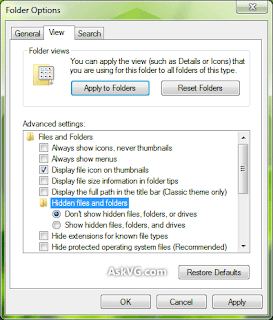1. Registry Tweaks:
Following topic contains a few registry tweaks to optimize your system performance and add a few useful extras:
Ultimate Collection of Registry Tweaks to Speed Up Windows 7
2. Right-click on Computer icon on Desktop and select Properties (or press WIN + Pause/Break keys). Now click on Advanced system settings link in left side pane (You can open it directly by giving sysdm.cpl command in RUN or start menu search box). Now click on Settings button in Performance section:
It'll open another window. Disable all unnecessary options in Visual Effects tab, you can leave following options enabled according to your requirements:
3. Open Windows Explorer and go to "Organize -> Folder and Search Options" and click on "View" tab.
Now disable following options:
4. Right-click on Computer icon on Desktop and select Manage (You can also open it directly by giving services.msc command in RUN or start menu search box).
Now go to Services & Applications -> Services. Here you can set a few unnecessary services to Manual, so that these services don't start automatically with Windows and you can get a faster startup.
Windows 7 Services Configuration: Turn Off / Disable Unnecessary Services to Optimize Performance
5. Type msconfig in RUN or Startmenu search box and press Enter. Now go to Startup tab and disable unwanted startup entries. You can disable your graphics card's driver utility, Sound Card utility, etc to speed up the system startup and to increase system performance.
6. Open Sound applet in Control Panel (or type mmsys.cpl in RUN or Startmenu search box and press Enter). Now go to Sounds tab and select No Sounds from Sound Scheme section. You can keep some of your favorite sounds enabled but make sure to set Exit Windows, Windows Log off, Windows Logon and Start Navigation to (None).
7. Also don't forget to:



heartly thankful 2 u !
PRABHAT GUPTA

Following topic contains a few registry tweaks to optimize your system performance and add a few useful extras:
Ultimate Collection of Registry Tweaks to Speed Up Windows 7
You just need to download the ZIP file, extract it and run the file. It'll ask for confirmation, accept it. Restart your system to take affect.
2. Right-click on Computer icon on Desktop and select Properties (or press WIN + Pause/Break keys). Now click on Advanced system settings link in left side pane (You can open it directly by giving sysdm.cpl command in RUN or start menu search box). Now click on Settings button in Performance section:
It'll open another window. Disable all unnecessary options in Visual Effects tab, you can leave following options enabled according to your requirements:
- Enable Aero Peek (If you want to use Aero Peek feature)
3. Open Windows Explorer and go to "Organize -> Folder and Search Options" and click on "View" tab.
Now disable following options:
- Display file size information in folder tips
- Hide extensions for known file types
- Show encrypted or compressed NTFS files in color
- Show pop-up description for folder and desktop items
4. Right-click on Computer icon on Desktop and select Manage (You can also open it directly by giving services.msc command in RUN or start menu search box).
Now go to Services & Applications -> Services. Here you can set a few unnecessary services to Manual, so that these services don't start automatically with Windows and you can get a faster startup.
Windows 7 Services Configuration: Turn Off / Disable Unnecessary Services to Optimize Performance
5. Type msconfig in RUN or Startmenu search box and press Enter. Now go to Startup tab and disable unwanted startup entries. You can disable your graphics card's driver utility, Sound Card utility, etc to speed up the system startup and to increase system performance.
6. Open Sound applet in Control Panel (or type mmsys.cpl in RUN or Startmenu search box and press Enter). Now go to Sounds tab and select No Sounds from Sound Scheme section. You can keep some of your favorite sounds enabled but make sure to set Exit Windows, Windows Log off, Windows Logon and Start Navigation to (None).
Also disable "Play Windows Startup sound" option to disable the sound clip which is played at login screen.
7. Also don't forget to:
- Defrag the hard disk regularly
- Install only necessary software
- Use the latest device drivers
- Keep your Windows up-to-date



heartly thankful 2 u !
PRABHAT GUPTA